For example
Web browsing - we install Google Chrome or Mozilla Firefox , etc.
Protect PC against Virus - We install Anti-Virus
To Play Video files - We install VLC Player , etc.
But today we are going to give a All In One software, as you can see a below screenshot

There is a site to download Free All In One software. You can go to particular site and select the software which you want to install on your PC. you don't need to install all the software. you can select only wanted software and skip other free software. This feature helps you to save your Hard-Disk space and protect your PC from some other problems.
Installation Guide
Go to the Official Site -> Click here to go
Now select all the Software by ticking which you want to install on your PC.

After selecting all the software, Click on "Get Installer"

Now Ninite.EXE file will be download automatically.
Now you can install all the selected software by installing Ninite.EXE file.
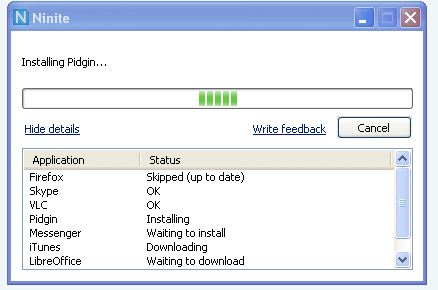
ENJOY - Only One Installation For Lots of Freeware.
Already we Tech-Attacks had provided you All In One Free Software in previous article.By using that Software you can do 47 Different works with only one installation.
Click Below link to get software
Click here to Download Software mentioned in Previous article


No comments:
Post a Comment