If you guys are bored watching the same Facebook Login screen and wanna Customize it by your own way.
Then there is a trick to Insert Image in Facebook Login Background and watching completely different login screen in just 3 simple steps.
First Download FB Refresh Google Chrome Plugin (Works on Google Chrome only)
Than go to Facebook extension page find FB Refresh Extensions and click on options link.
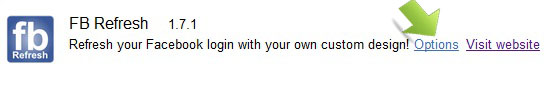
Enter your Image URL in the Box and Click save.
Now Visit Facebook.com
Note: If it Appears the same(no change) then, press control + f5 (Its not refreshing Page, its to reload page.).

No comments:
Post a Comment