 Today i am going to share a small
trick or method on "How to install multiple windows OS", By this
method we can run a multiple OS in one system.
Today i am going to share a small
trick or method on "How to install multiple windows OS", By this
method we can run a multiple OS in one system.
For more Updates Follow us on our BLOG or get tuned by simply Liking Tech-Attacks on Facebook.
The FREE Download link for multi-os tool & its installation guide is available below.
Instruction where to Start :
1)Click here to Download Microsoft Virtual PC for FREE.
2)Install Virtual pc in Your system
3)Now Run Virtual pc from start or from desktop
4)You have to install window (Insert window CD “ windows xp or windows 7 or any one ”)
5)Open virtual on top u see CD then click on Physical Drive “something like G ,F” .
6)Then run a window setup in virtual pc & simply install window.
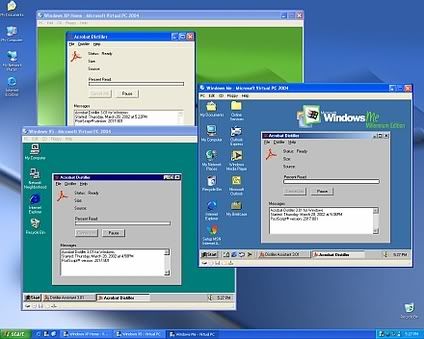
Thats it & now you can run multiple OS in one system.

No comments:
Post a Comment